Basic Routing Methods
Overview
Routing is an essential part of back-end development and it determines how the application responds to client requests to a URI(path) and a specific HTTP request method. Express simplifies this process by easily controlling what callback function gets invoked when a user navigates to a particular URL. The application then listens for requests that match a specific route and executes the associated code.
Routes in Express are defined using methods of the Express app object which correspond to HTTP methods such as GET and POST requests. The function signature is as follows:
app.METHOD(PATH, HANDLER)
app: is an instance of ExpressMETHOD: is the Express route method(eg.get,post)PATH: is a path on the serverHANDLER: is the callback function that executes when the METHOD and PATH matches the client HTTP request
Routing GET Requests
1. In index.js, in the home route(“/”), change res.send('Hello World!') to res.render(‘index’). The edited code should look like this:
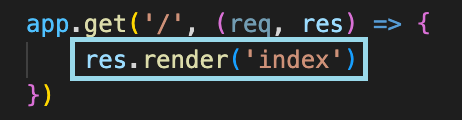
2. In order to use ejs files, install the Embedded Javascript Templates(ejs) module with the command:
npm install ejs
3. Save the files and refresh the browser. The index.ejs file contents should show up and look like this. Yay!
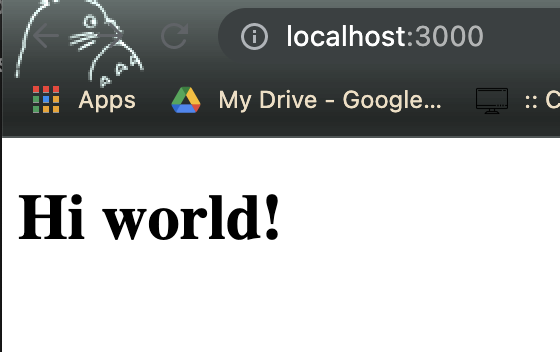
💭 NOTE: Please remember to save in VScode before refreshing the browser. If the page is still not loading, see the troubleshooting for possible solutions.
4. Make a new file in ‘views’ folder called user.ejs. Copy and paste this code into the file, this is boilerplate HTML code with a heading to identify it as the user page:
<!DOCTYPE html>
<html lang="en">
<head>
<meta charset="UTF-8">
<meta http-equiv="X-UA-Compatible" content="IE=edge">
<meta name="viewport" content="width=device-width, initial-scale=1.0">
<title>Document</title>
</head>
<body>
<h1>This is the user page</h1>
</body>
</html>
The file and folder structure should now look like this:
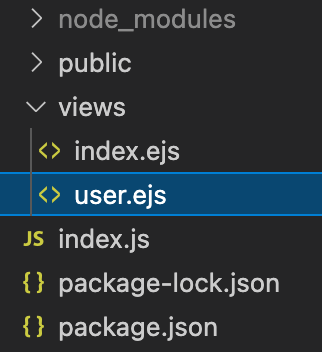
5. Next we have to connect the user page to the homepage. Add the link <a href="/user">Go to User</a> in the index.ejs file under the “hi world” heading. The code should now look like this: 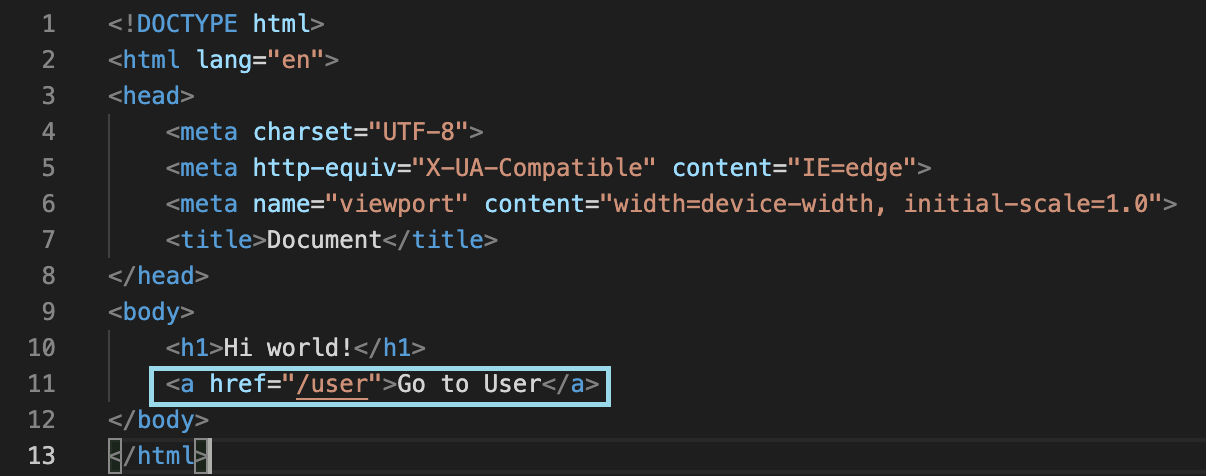
6. Now we have to connect “Go to user” to an Express method that handles the request when the link is clicked. In index.js, copy and paste this new route that renders the user.ejs page at the /user url:
app.get('/user', (req, res) => {
res.render('user')
})
7. Save and refresh the browser to see changes. There should now be a link on the homepage that when clicked, directs to the user page. The homepage should look like this:
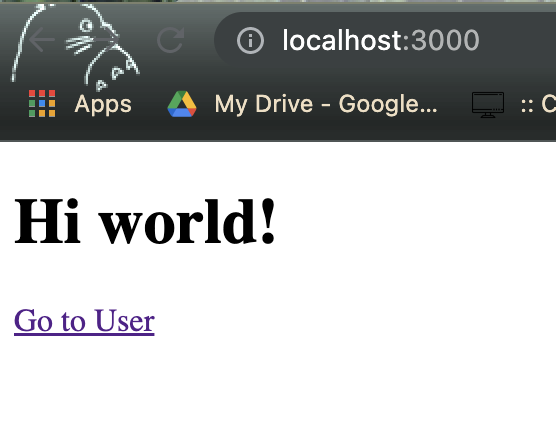
This /user page should look like this:
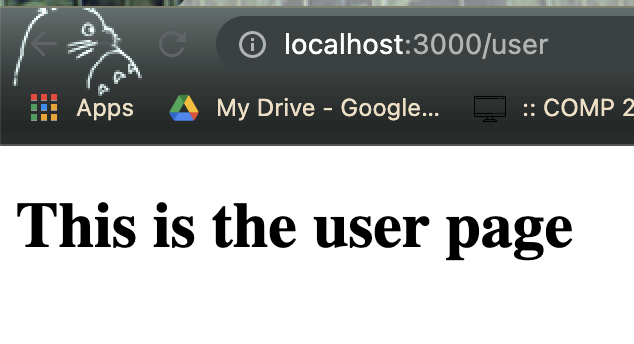
Conclusion
Congratulations! You successfully created a route to the user page. There are other routes such as PUT and DELETE that serve different functions not covered in this guide. If you would like to explore more routes options, please see the complete routing guide provided in the Express Router Documentation.